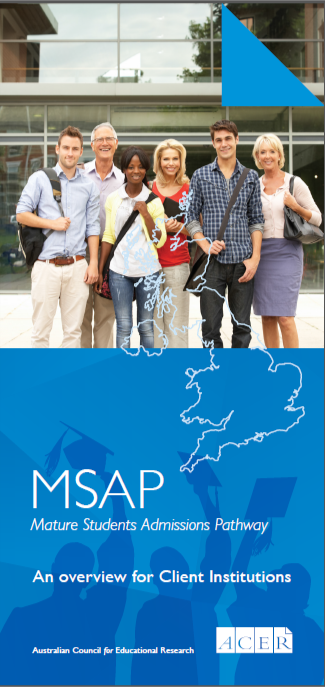Where do I sit the test
MSAP Ireland is now only conducted online via remote proctoring.
Remote proctoring involves sitting the test under live supervision using your own computer in a suitable location with internet connectivity. Please watch this short video to understand how remote proctoring works.
To sit your test online, you MUST ensure that you have:
- a functioning web camera and microphone connected to (or built into) the computer you plan to use for the test.
- a stable, strong internet connection (Wi-Fi or hardwired).
- a suitable, private room to sit the test, free from noise and distraction (public locations often have network firewalls in place which may block your connection to the online proctoring service and prevent you from sitting MSAP Ireland).
- meet the operating system requirements:
- For PC users, Windows Vista or higher (Windows 10 S is not supported).
- For Mac users OS X 10.5 or higher (*OS X Catalina users see note and instructions below).
- Chromebooks are not supported for MSAP Ireland exams.
- Linux/Unix/Android/Windows RT tablets, computers or phones are not compatible with your session.
- Minimum screen width 1280px.
- For optimum compatibility we recommend using Google Chrome as your browser when accessing ProctorU.
- Please ensure the unpermitted resources / software programs are closed before commencing the test.
For information on your ProctorU account, system requirements and technical advice, please refer to the ProctorU Resource Centre.
* Important notice for MacOS X Catalina users:
Apple increased security features with the release of OS X Catalina. To avoid technical issues during your exam session, you must enable screen recordings. Watch the step-by-step tutorial or read the ProctorU instructions.